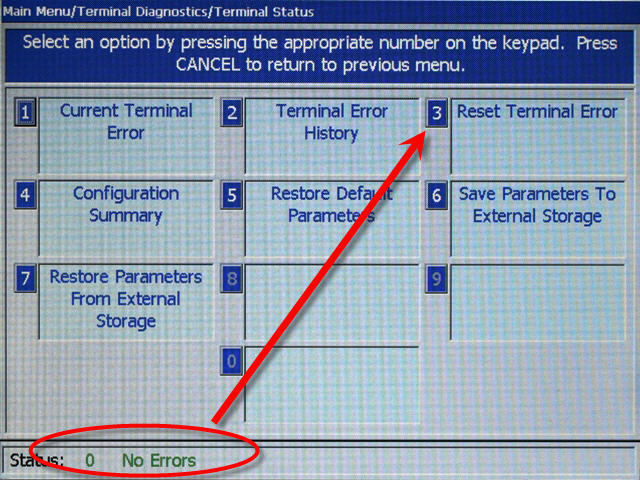
There are two ways to attempt to reset the terminal error on the VersaSafe. The one shown here is using the Reset Terminal Error function in the Terminal Status menu. If an error condition occurs, the error code at the bottom of the screen would be in red. As you can see here, the condition is without errors now.
If the error does not clear, proper attention should be made to correct the error.
A second method to attempt to reset any terminal error is to press the F3 key when in the Management Functions mode. If at any time the F3 key is designated for another function on the screen, this will not work.